The Ultimate Guide to Threads App: Connect, Share, and Stay Connected with Close Friends

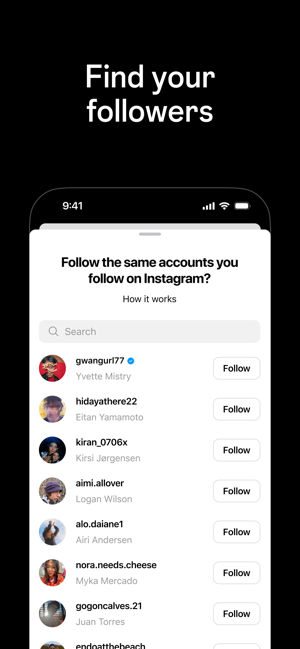
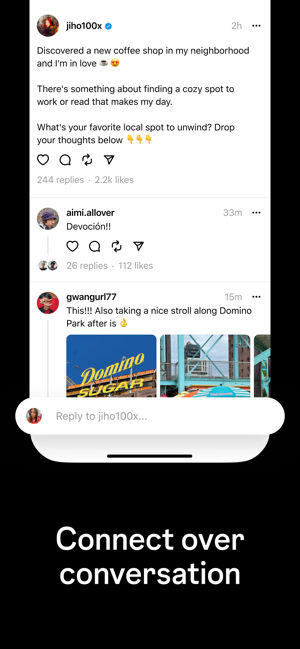
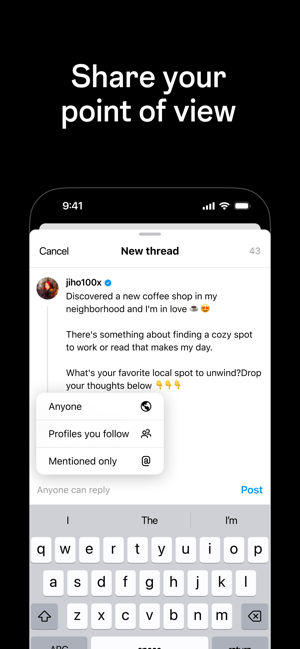
Say more with Threads
Threads, the latest social networking app from Meta, has been creating a buzz in the online world. With its unique features and seamless integration with Instagram, Threads offers users a new way to connect and share. In this ultimate guide, we will explore everything you need to know about Threads, from downloading the app to understanding its features and maximizing its usage.
What is Threads?
Threads is a text-focused social networking app developed by Meta, the company behind Facebook and Instagram. Designed to provide a dedicated space for users to share updates with their close friends, Threads offers a character limit of 500 characters for posts. It allows users to share links, photos, and videos up to five minutes long. With its emphasis on text-based content, Threads aims to complement the more visual nature of Instagram.
Features of Threads
Connect with Your Favorite Creators: Threads allows you to follow and establish direct connections with your favorite creators. Stay updated on their latest content, engage in discussions, and explore their creative endeavors. Build a Loyal Following and Community: Threads enables you to build a loyal following and create your own community. Connect with individuals who share similar interests and forge meaningful connections through shared experiences and conversations.
Share Your Thoughts and Creativity: Express yourself on Threads by sharing your thoughts, opinions, and creativity with the world. Whether it's a text post, a link, a photo, or a video (up to 5 minutes long), Threads provides a vibrant platform for you to showcase your ideas and engage with others.
Engage in Topic-Based Conversations: Join conversations and discussions on Threads that revolve around topics you are passionate about. Interact with like-minded individuals, share insights, and broaden your perspectives.
Build a Loyal Following and Community: Threads enables you to build a loyal following and create your own community. Connect with individuals who share similar interests and forge meaningful connections through shared experiences and conversations.
How to Download Threads:
To download Threads, follow these steps:
For Android users:
- a. Open the Google Play Store on your phone.
- b. Search for "Threads, an Instagram app" in the search bar.
- c. Select the Threads app from the search results.
- d. Tap the "Install" button to download and install the app.
For iOS users:
- a. Launch the App Store on your iPhone.
- b. Search for "Threads, an Instagram app" in the search bar.
- c. Choose the Threads app from the search results.
- d. Tap the "Get" or "Install" button to download and install the app.
Getting Started with Threads
Once you have downloaded the Threads app, follow these steps to get started:
- 1. Open the Threads app on your device.
- 2. Tap the "Log in with Instagram" button at the bottom of the screen.
- 3. If you already have an Instagram account, you can use your existing credentials to log in. If not, create a new Instagram account.
- 4. Upon logging in, you will have the option to follow people you already follow on Instagram.
Navigating the App
The Threads app has a user-friendly interface with various icons to navigate its features. Here's a breakdown of the icons and their functions:
- Home Icon: Takes you to your Threads feed, where you can see posts from people you follow.
- Magnifying Glass Icon: Allows you to search for specific users or content.
- Camera Icon: Lets you create and share posts using text, photos, videos (up to 5 minutes long), and links.
- Direct Messages Icon: Provides access to direct messaging with other Threads users.
- Notifications Icon: Displays notifications related to your Threads activity
Connecting with Others on Threads
Establishing connections with others on Threads is straightforward:
Find and Follow: Search for the people you want to connect with, follow their profiles, and start conversations. Engage in discussions, share insights, and build relationships within the Threads community.
Engage Responsibly: Threads gives you control over who can mention you or reply to your posts. Follow Instagram's community guidelines to ensure a safe and respectful environment for everyone.
Future of Threads
Threads is currently available in over 100 countries for iOS and Android users. Meta plans to enhance Threads by incorporating compatibility with the ActivityPub protocol, improving recommendations, and introducing powerful search features.
Conclusion
Instagram Threads is a dynamic social media platform that empowers you to connect and engage with your close friends in a text-focused and community-driven environment. With its seamless integration with Instagram, user-friendly interface, and unique features, Threads offers a new avenue for social networking. Download Threads today, join the conversation, and explore the limitless possibilities of connecting with your close friends on Instagram.
Frequently asked questions
What is Threads and how does it differ from other social media platforms?
Threads is a text-focused social networking app developed by Meta, the company behind Facebook and Instagram. It aims to provide a Twitter alternative by focusing on text-based posts with a character limit of 500. Unlike other platforms, Threads is tightly integrated with Instagram, using the same account credentials and emphasizing real-time conversations among users.
How can I download and get started with Threads?
To download Threads, you can visit the Google Play Store or Apple App Store and search for "Threads, an Instagram app." Download and launch the app, and then log in using your Instagram account credentials.
Can I use Threads without an Instagram account?
No, an Instagram account is required to use Threads. The app uses the same account information and is designed to complement the Instagram experience.
How can I customize my Threads profile and settings?
After logging in to Threads, you will be prompted to fill out your bio, add a profile picture, and provide a link of your choice. You can also choose between a public or private profile.
What features does Threads offer for sharing content?
Threads allows you to share text posts with a character limit of 500. Additionally, you can include links, photos, and videos of up to five minutes in length in your posts.
Can I follow the same accounts on Threads as I do on Instagram?
Yes, Threads provides an option to follow all the same accounts you follow on Instagram, or you can choose to select specific accounts to follow.
Can I change my Threads username?
Yes, you can change your Threads username. To change your username, you may need to update your Instagram username since Threads uses your Instagram account credentials. By changing your Instagram username, it will reflect in Threads as well.
How can I delete my Threads account?
To delete your Threads account, you may need to delete your Instagram account since Threads is closely tied to Instagram. Deleting your Instagram account will remove your Threads account as well. It's important to note that deleting your account will permanently remove your data and cannot be undone, so proceed with caution.